In the last post I showed you how to get to blogger in draft. Once again if you are already logged in just delete the "www" portion of the URL and replace it with "draft" and you will be in the right place. Or, just go to draft.blogger.com and login.
Ok 1st thing you want to do is click on the Layout tab on the top part of the blogger in draft.
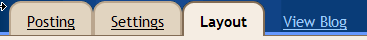
This will take you to this screen:
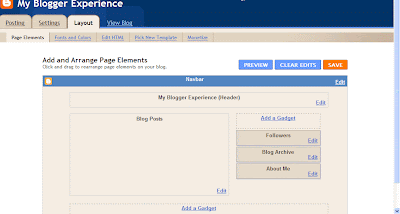 Notice on the right side it has a blue like that says "Add a Gadget" and has immediately below it "Followers", "Blog Archive", and "About Me" which are default gadgets that are already on your blog when you signed up. Click on the "Add a Gadget" link.
Notice on the right side it has a blue like that says "Add a Gadget" and has immediately below it "Followers", "Blog Archive", and "About Me" which are default gadgets that are already on your blog when you signed up. Click on the "Add a Gadget" link. This will pop up the following screen:
This will pop up the following screen: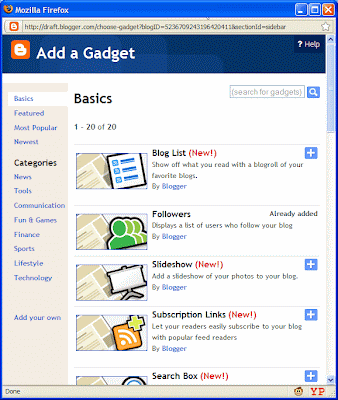 Scroll down until you see the Search box Gadget.
Scroll down until you see the Search box Gadget.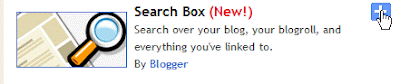 Click the blue box with a white plus sign like shown in the picture and the following screen will display:
Click the blue box with a white plus sign like shown in the picture and the following screen will display: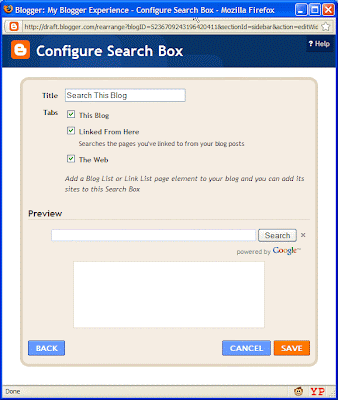 By default it says "Search This Blog" as the title you might choose to just have nothing or change it to something like "Search [Insert Your Blog Name Here]" On this blog I chose the title to be "Search My Blogger Experience". I also felt that I only want people to search this blog not the whole web or pages I linked to. So I got rid of the bottom 2 check marks in their boxes and just kept the top one. So it ended up looking like this:
By default it says "Search This Blog" as the title you might choose to just have nothing or change it to something like "Search [Insert Your Blog Name Here]" On this blog I chose the title to be "Search My Blogger Experience". I also felt that I only want people to search this blog not the whole web or pages I linked to. So I got rid of the bottom 2 check marks in their boxes and just kept the top one. So it ended up looking like this: When your done click the orange Save button on the bottom right and now in the Layout my the new Gadget is inserted.
When your done click the orange Save button on the bottom right and now in the Layout my the new Gadget is inserted.
Since you most likely want the search to be shown near the top I would just leave it's positioning for now. This is how my blog now looks after inserting the new search box:
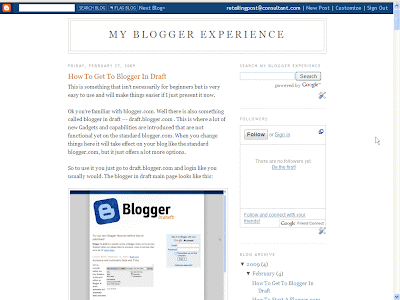
Technorati Tags:




thanking you for these useful instructions.its so much helpful to me.
ReplyDeleteI love that someone that has a site called "Learn To Hack" needed to reference such basic information.
ReplyDeletedoes anyone know how to put search lyrics on blogger? or search song. Is their any widgets am i going to add?
ReplyDelete