Earlier when we discussed posting I mentioned what labels are for and their importance. Now it's time to include them on the blog.
1st, go to Layout and click on "Add A Gadget".
A screen like this pops up:
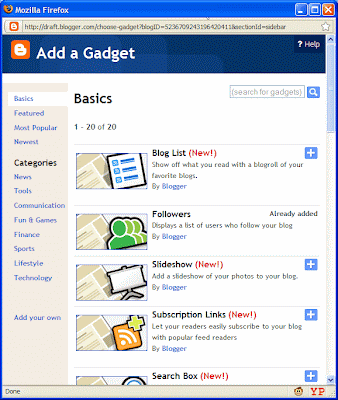 Scroll down until you see one for Labels that looks like this:
Scroll down until you see one for Labels that looks like this: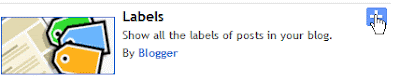 Click on the blue box with white plus sign like shown in the pic and the following screen will show for configuration:
Click on the blue box with white plus sign like shown in the pic and the following screen will show for configuration: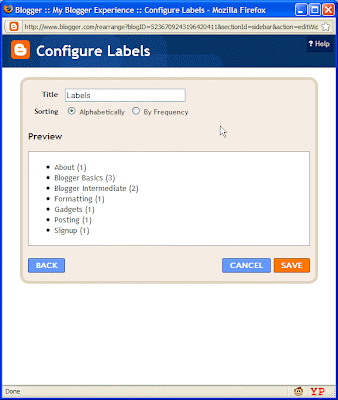 By default the title says Labels. You may choose to keep that or have nothing, but I prefer to use the term Categories.
By default the title says Labels. You may choose to keep that or have nothing, but I prefer to use the term Categories.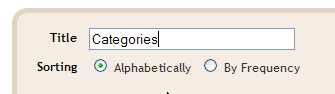 I also prefer it to sort in alphabetical order, but if you want the most frequent categories to be shown on top you might choose to select that radio button instead.
I also prefer it to sort in alphabetical order, but if you want the most frequent categories to be shown on top you might choose to select that radio button instead.Click the orange Save button and now on the layout screen you should see the new Gadget. Now I prefer to have the Search above my categories so to move it below the Search box put your mouse cursor over your new Gadget(Labels/Categories whatever you named it). It should look like this:
 Now click your left mouse button and drag downward.
Now click your left mouse button and drag downward.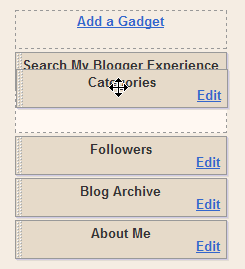 Now stop when it's right below the Search Gadget.
Now stop when it's right below the Search Gadget. This is how you will move gadgets in the future. You can move them up and down wherever you want by dragging and dropping with your mouse.
This is how you will move gadgets in the future. You can move them up and down wherever you want by dragging and dropping with your mouse.Ok Click the orange Save button on top portion of the layout screen, and your done! This is what my blog looks like now with the new categories/labels gadget added:

Technorati Tags:




No comments:
Post a Comment