When search engines are trying to index your site they give you extra brownie points by what is written in the title. So if someone was searching for "brown puppies" and your title or your post was "brown puppies", then this would make your post seem more relevant than a post titled "big cars". Now the problem is if your blog title was "Favorite Stuff" then your post on brown puppies would read "Favorite Stuff: Brown Puppies" to the search engines. Obviously this is degrading the value of the title by keeping the blog title in place. So, we want to get rid of it. How do we do it?
- Log into the Dashboard and select the appropriate blog.
- Goto Layout
- Edit HTML
- You should backup your template although there should not be a problem.

 Save to your computer. It's an XML file you can always upload it again if you need to.
Save to your computer. It's an XML file you can always upload it again if you need to. - Find the following code:
<title><data:blog.pageTitle/></title>
- Replace this tag with the following:
<b:if cond='data:blog.pageType == "index"'>
<title><data:blog.title/></title>
<b:else/>
<title><data:blog.pageName/></title>
</b:if> - Save The Template
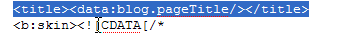
(tip Go to Edit on your browser and Select --> Find and Paste code at the bottom of browser find input box)
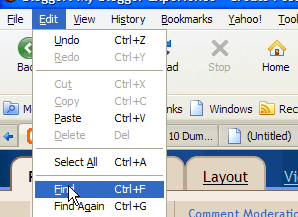

So just highlight the previous code and copy this code in it's place.
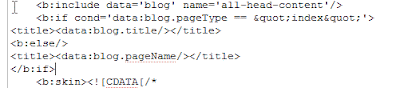
That's it. Now try clicking on a post and notice how it now only shows the post title in the top part of the browser.
Here's an example.
Before:
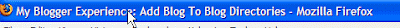
After:

Technorati Tags:












It is a good habit backing up your template even if you are sure nothing will go wrong.
ReplyDeleteYa definitely ---
ReplyDeleteThanks for the tip!
ReplyDeleteyeah..great post man.. It work's for me..
ReplyDeleteSweet. I hate the default behavior, because it makes your articles easy to dismiss (and defeats the purpose of a creative title).
ReplyDeleteThis is the best 'how to' I've found to fix this.
thank you.....
ReplyDeleteIt really work
So what if you have a custom template and there is no titledata:blog.pageTitle//title
ReplyDeletethankyou!!!!!
ReplyDeleteThat really worked...thanks for the info!
ReplyDeleteThanks so much for posting this;)
ReplyDeleteThis is helped me to customize my blog , thanks a lots for this tutorial
ReplyDeleteI implemented the code, it's working great so far. Thanks for the tip.
ReplyDelete