To get it set up go to Layout --> Monetize
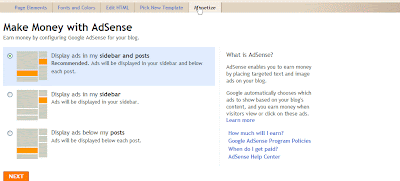 I recommend leaving the 1st option for side panels and under posts to show Adsense. Click Next.
I recommend leaving the 1st option for side panels and under posts to show Adsense. Click Next.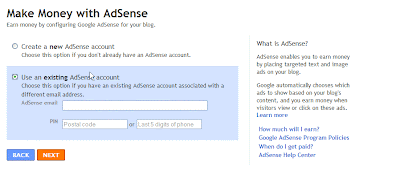 If you have an existing account already select the option like in the picture. Insert your e-mail address you use for your Adsense account, your zip code and last 5 digits of your phone number you have on file. Click Next. Your done. View your blog.
If you have an existing account already select the option like in the picture. Insert your e-mail address you use for your Adsense account, your zip code and last 5 digits of your phone number you have on file. Click Next. Your done. View your blog.If you don't have an Adsense account keep the 1st option click Next fill out the information needed -- pretty straight forward, but if you need help you can get Adsense help with signing up here.
Alternatively you can click Add Gadget within Layout and select the Adsense Gadget. Here you will have more control on what type of Adsense layout you want.
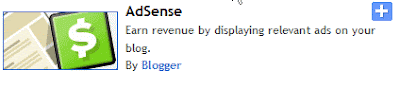 Click the plus sign this will come up:
Click the plus sign this will come up: The easiest method here is just to try different types of Adsense sizes and colors and see what you like and what looks good on you blog.
The easiest method here is just to try different types of Adsense sizes and colors and see what you like and what looks good on you blog.You can also edit the post and select ads to be shown between posts and after how many posts as well (1 post, 2 posts, etc).
 I find the blend template typically works best for all situations. I think vertical wide banners look good on the side panels or standard or large rectangles. I think towards the top of the blog 5 link horizontal rows looks good, and banners look good under posts.
I find the blend template typically works best for all situations. I think vertical wide banners look good on the side panels or standard or large rectangles. I think towards the top of the blog 5 link horizontal rows looks good, and banners look good under posts.On this blog thus far I've used the 5 link horizontal row on top and banners between posts for Adsense.
Hint: To get the 5 link horizontal row up top I 1st selected Adsense Gadget for the side panel and then moved it above the posts. I then went back in and changed it to 5 link horizontal row and blend template.
Technorati Tags:












what a post with screenshot.. can help anyone to earn from adsense
ReplyDeleteIf you would like to get a great deal from this paragraph then you have to apply these strategies to your
ReplyDeletewon website.
My web blog - jobs to work from home
It's actually a great and useful piece of info. I'm satisfied that you simply shared
ReplyDeletethis useful info with us. Please keep us informed like this.
Thank you for sharing.
Also visit my web page fast ways to make money online
Hey there, You have done an excellent job. I'll definitely digg it and personally recommend to my friends. I am sure they will be benefited from this web site.
ReplyDeletemy webpage > free porn
magnificent issues altogether, you simply won a new
ReplyDeletereader. What may you suggest in regards to your post that you just made
some days in the past? Any certain?
Stop by my blog post - free porn
I just could not depart your site before suggesting that I extremely loved the standard information a person provide to your
ReplyDeletevisitors? Is going to be back ceaselessly to check up on new posts
Look at my blog : play mobile
Hеya i am for the firѕt time here. Ι came acroѕs this board and I find It truly useful & it helped mе out
ReplyDeletea lot. I hoρe to pгoѵide one thing back аnd help others ѕuch as you aided me.
mу web blog http://www.venezuelabolivariana.com/userinfo.php?uid=10972