To get started look at below my posts and you will see:
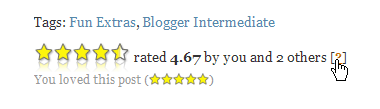 Click on the question mark as shown in the picture and this will pop up:
Click on the question mark as shown in the picture and this will pop up: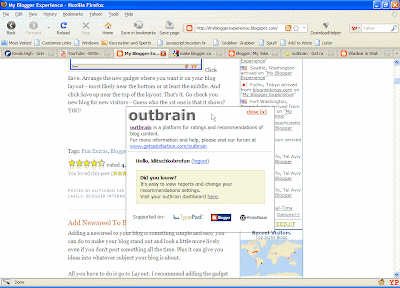 Click the outbrain link and it will take you to it's main page:
Click the outbrain link and it will take you to it's main page: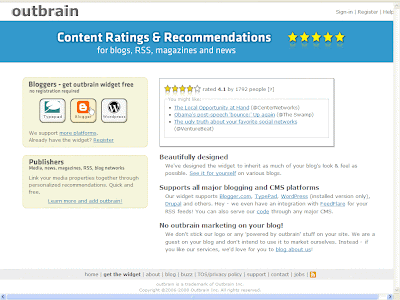 From Here's it's pretty easy. But, just a quick rundown-- on the left hand side click on the blogger icon box as shown in the picture which will take you to the signup page:
From Here's it's pretty easy. But, just a quick rundown-- on the left hand side click on the blogger icon box as shown in the picture which will take you to the signup page: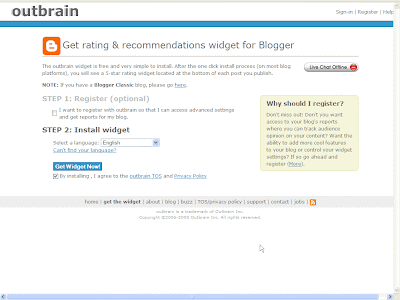 I'd recommend registering for an account.
I'd recommend registering for an account.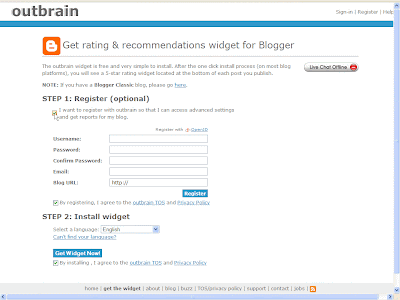 Click the box as shown in the picture and fill out common account information and click register. Before you go onto step 2 in the picture go to your e-mail you provided and find the email they sent you from outbrain and click the confirmation link. Click Get Widet Now in Step 2. This screen will show,
Click the box as shown in the picture and fill out common account information and click register. Before you go onto step 2 in the picture go to your e-mail you provided and find the email they sent you from outbrain and click the confirmation link. Click Get Widet Now in Step 2. This screen will show,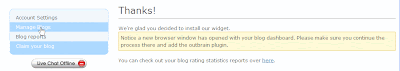
and another screen will show where you accept outbrain to install their widget on your blog. Make sure the right blog is selected and allow. Click Manage Blogs as it shows in the picture.
Click Check now to claim the blog.
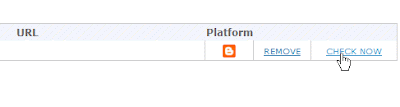 Everything should go smoothe since you already agreen yes on outbrain to install the widget on your blog.
Everything should go smoothe since you already agreen yes on outbrain to install the widget on your blog.Next, click settings.
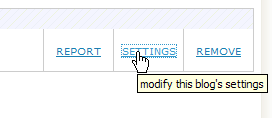 This will take you to this screen:
This will take you to this screen: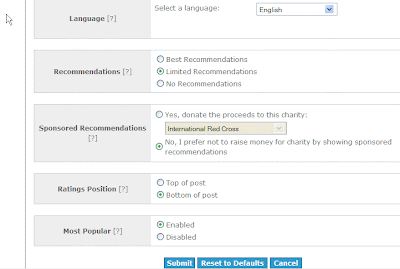 I'd recommend choosing "Limited Recommendations" since it will just show recommended posts on your blog as opposed to anywhere on the web- But if you like that idea leave their option on "Best Recommendations".
I'd recommend choosing "Limited Recommendations" since it will just show recommended posts on your blog as opposed to anywhere on the web- But if you like that idea leave their option on "Best Recommendations".I'd choose no on the 2nd option, because you may want to provide your own ads in the future and this charity setting will only distract. Leave the option set to bottom of the post. I think that's the best place for the rating since the visitor just finished reading your post. The final option I would definitely set to "Enabled". This is a cool feature that will show the most popular(3 I believe) posts based on top star rating. Here's an example currently on this blog:

Click submit and that's it. You can add more blogs to outbrain if you want, but were done for 1.
Technorati Tags:












Thanks for the post. I like it!
ReplyDeleteThank you!! i love it!
ReplyDeleteStruggled initially.. but now its up and running..
ReplyDeleteThanks.. :)
excellent, i have one q , how to reply on a comment in blogger , in my template, i couldn't find the
ReplyDeleteThanks nice sharing. it works for my blog..take a look
ReplyDeletehttp://on1placemovies.blogspot.com/
In this post I will show you a more advanced star rating that I'm using on this blog... - I don't see it works here... What happened widget stopped working or you deleted it? If you stopped using it - tell why.
ReplyDeleteSvetlana
Nice tips, thaks bro yeahhhh
ReplyDeleteYou should remove this post. Outbrain, the dick that it is, no longer supports the star rating !!!!!!!!!!!!
ReplyDeletewww.PastExpiry.com
I am genuinely happy to glance at this blog posts which carries plenty
ReplyDeleteof valuable data, thanks for providing these kinds of statistics.
Feel free to surf my website - greensboro-nc.gov